Async Data
Sometimes you'll want to load data asynchronously. In that case, you'll want to pass the params to the screen that's going to show the data and let it do the lookup itself:
late final _router = GoRouter(
routes: [
GoRoute(
path: '/',
builder: (context, state) => const HomeScreenWithAsync(),
routes: [
GoRoute(
path: 'family/:fid',
builder: (context, state) => FamilyScreenWithAsync(
fid: state.params['fid']!,
),
routes: [
GoRoute(
path: 'person/:pid',
builder: (context, state) => PersonScreenWithAsync(
fid: state.params['fid']!,
pid: state.params['pid']!,
),
),
],
),
],
),
],
);
The screen can use whatever it likes to do the lookup. For example, the
following shows the use of the Repository
pattern and the Flutter
FutureBuilder
to load and show the data:
class FamilyScreen extends StatefulWidget {
const FamilyScreen({required this.fid, Key? key}) : super(key: key);
final String fid;
@override
State<FamilyScreen> createState() => _FamilyScreenState();
}
class _FamilyScreenState extends State<FamilyScreen> {
Future<Family>? _future;
@override
void initState() {
super.initState();
_fetch();
}
@override
void didUpdateWidget(covariant FamilyScreen oldWidget) {
super.didUpdateWidget(oldWidget);
// refresh cached data
if (oldWidget.fid != widget.fid) _fetch();
}
void _fetch() => _future = App.repo.getFamily(widget.fid);
@override
Widget build(BuildContext context) => FutureBuilder<Family>(
future: _future,
builder: (context, snapshot) {
if (snapshot.connectionState == ConnectionState.waiting) {
return Scaffold(
appBar: AppBar(title: const Text('Loading...')),
body: const Center(child: CircularProgressIndicator()),
);
}
if (snapshot.hasError) {
return Scaffold(
appBar: AppBar(title: const Text('Error')),
body: SnapshotError(snapshot.error!),
);
}
assert(snapshot.hasData);
final family = snapshot.data!;
return Scaffold(
appBar: AppBar(title: Text(family.name)),
body: ListView(
children: [
for (final p in family.people)
ListTile(
title: Text(p.name),
onTap: () => context.go(
'/family/${family.id}/person/${p.id}',
),
),
],
),
);
},
);
}
This code shows a progress indicator as the data is being fetched and an error in the case that the fetch fails.
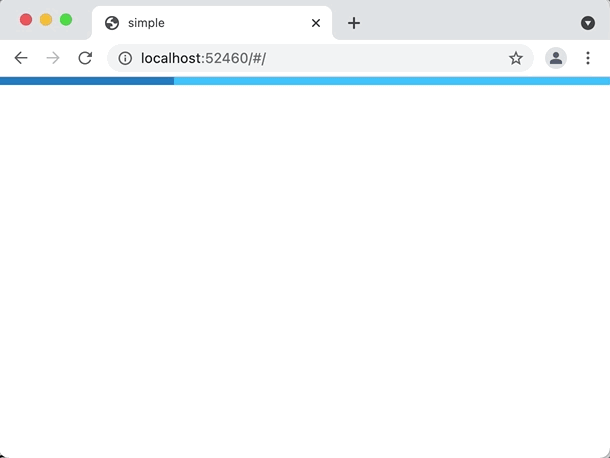
Take a look at the async example for the full details.