Transitions
go_router comes with built in support for both default page transitions and custom transitions.
Default transitions
By default, go_router will use the page transition appropriate for the type of
the app in your widget tree, i.e. if you have MaterialApp in your widget tree,
then the default transition will defined by the MaterialPage. This will be
accomplished with a default page builder function defined in go_router that
looks like this:
MaterialPage<void> pageBuilderForMaterialApp(
LocalKey key,
String restorationId,
Widget child,
) =>
MaterialPage<void>(
key: key,
restorationId: restorationId,
child: child,
);
The child parameter is provided by the output of the route's build function,
which is how your app's screens get the appropriate transition between pages
without you needing to write this code for each route.
All of this is true for CupertinoApp and CupertinoPage as well.
If neither MaterialApp nor CupertinoApp is in your widget tree, then the
default transition will be no transition.
pageBuilder instead of builder
If you'd like to provide your own pageBuilder function, you can do so on a
per-route basis:
GoRoute(
path: '/page2',
pageBuilder: (context, state) => MaterialPage<void>(
key: state.pageKey,
restorationId: state.pageKey.value,
child: const Page2Screen(),
),
),
This functionally is equivalent to what go_router provides by default. The
state.pageKey property is based on the current path for that page in the
stack of pages, so it will uniquely identify the page w/o having
to hardcode a key or come up with one yourself, making it useful for populating
both the page's key and restorationId properties. You can set the child
property to whatever you would've otherwise returned from the builder
function.
errorPageBuilder instead of errorBuilder
In the same way that you can provide a pageBuilder instead of a builder if
you'd like to have full control of the page that's being created, you can use
the errorPageBuilder instead of the errorBuilder:
class App extends StatelessWidget {
...
final _router = GoRouter(
...
errorPageBuilder: (context, state) => MaterialPage<void>(
key: state.pageKey,
child: ErrorScreen(state.error),
),
);
}
Custom transitions
One useful reason to implement pageBuilder instead of builder (or
errorPageBuilder instead of errorBuilder) is to provide a custom transition
between pages instead of what comes out of the box. You can do so by using the
CustomTransitionPage provided with go_router:
GoRoute(
path: '/fade',
pageBuilder: (context, state) => CustomTransitionPage<void>(
key: state.pageKey,
child: const TransitionsPage(kind: 'fade', color: Colors.red),
transitionsBuilder: (context, animation, secondaryAnimation, child) =>
FadeTransition(opacity: animation, child: child),
),
),
The transitionBuilder argument to the CustomTransitionPage is called when
you're routing to a new route, and it's your chance to return a transition
widget. The transitions
sample
shows off four different kind of transitions, but really you can do whatever you
want.
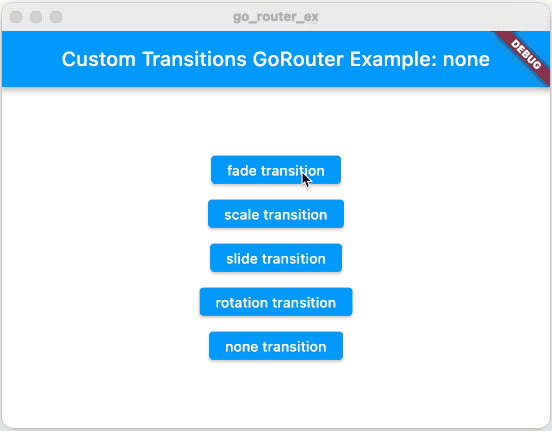
The CustomTransitionPage constructor also takes a transitionsDuration
argument in case you'd like to customize the duration of the transition as well
(it defaults to 300ms).
If you'd like your custom transition to be no transition at all, you can use the
NoTransitionPage also provided with go_router:
GoRoute(
path: '/none',
pageBuilder: (context, state) => NoTransitionPage<void>(
key: state.pageKey,
child: const ExampleTransitionsScreen(
kind: 'none',
color: Colors.white,
),
),
),
Keys and stateful widgets
If you find yourself implementing a pageBuilder function that returns a screen
widget that extends StatefulWidget, you'll want to be careful with your keys.
For example, in the books
sample,
multiple routes navigate to the same screen:
class Bookstore extends StatelessWidget {
final _scaffoldKey = const ValueKey<String>('App scaffold'); // shared key
late final _router = GoRouter(
routes: [
...
GoRoute(
path: '/authors',
pageBuilder: (context, state) => FadeTransitionPage(
key: _scaffoldKey, // shared key
child: const BookstoreScaffold(
selectedTab: ScaffoldTab.authors,
child: AuthorsScreen(),
),
),
...
),
GoRoute(
path: '/settings',
pageBuilder: (context, state) => FadeTransitionPage(
key: _scaffoldKey, // shared key
child: const BookstoreScaffold(
selectedTab: ScaffoldTab.settings,
child: SettingsScreen(),
),
),
),
],
...
);
...
}
Notice that, in addition to using a custom transition page (the
FadeTransitionPage extends CustomTransitionPage), the /authors and
/settings routes both use the same key. This is important because the
BookstoreScaffold screen is stateful and switches between tabs based on the
selectedTab property. If the keys were different, the user would see a jarring
transition as they switched between tabs. We can avoid this by using the same
key for different routes going to the same page.
You can learn more about the magic of keys in Flutter here: