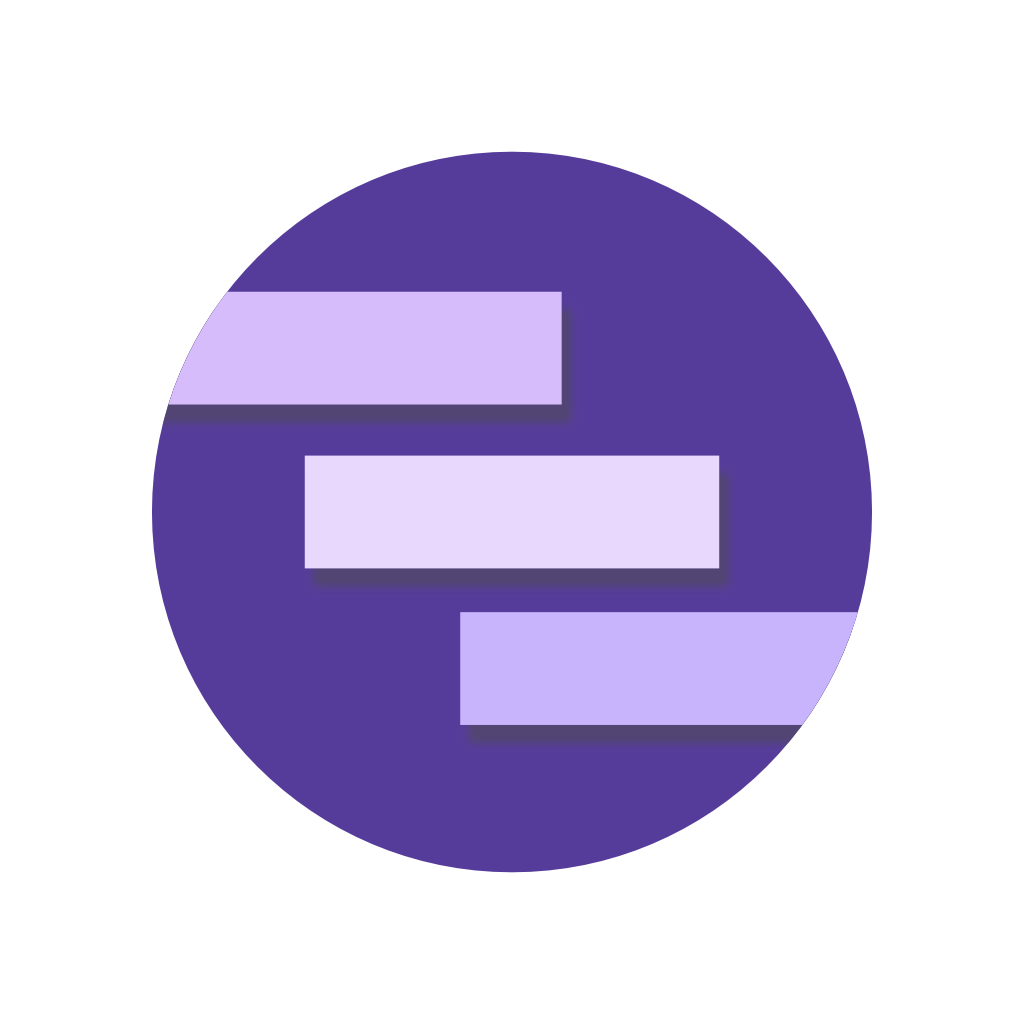@notifee/react-native / AndroidInput
Interface: AndroidInput
The interface used to enable advanced user input on a notification.
View the Action Input documentation to learn more.
allowFreeFormInput?
optionalallowFreeFormInput:boolean
Sets whether the user can freely enter text into the input.
This value changes the behaviour of the notification:
- If
true, when an action is pressed this allows the user to type free form text into the input area. - If
false, you must provide an array ofchoicesthe user is allowed to use as the input.
Defaults to true.
allowGeneratedReplies?
optionalallowGeneratedReplies:boolean
Sets whether generated replies can be added to the action.
Generated replies will only be shown if the input has choices and whether the device
is able to generate replies.
Defaults to true.
choices?
optionalchoices:string[]
An array of pre-defined input choices the user can select.
If allowFreeFormInput is false, this property must contain at least one choice.
editableChoices?
optionaleditableChoices:boolean
If true, the user will be able to edit the selected choice before sending the action event, however
allowFreeFormInput must also be true.
By default, the platform will decide whether choices can be editable. To explicitly enable or disable
this, provide true or false.