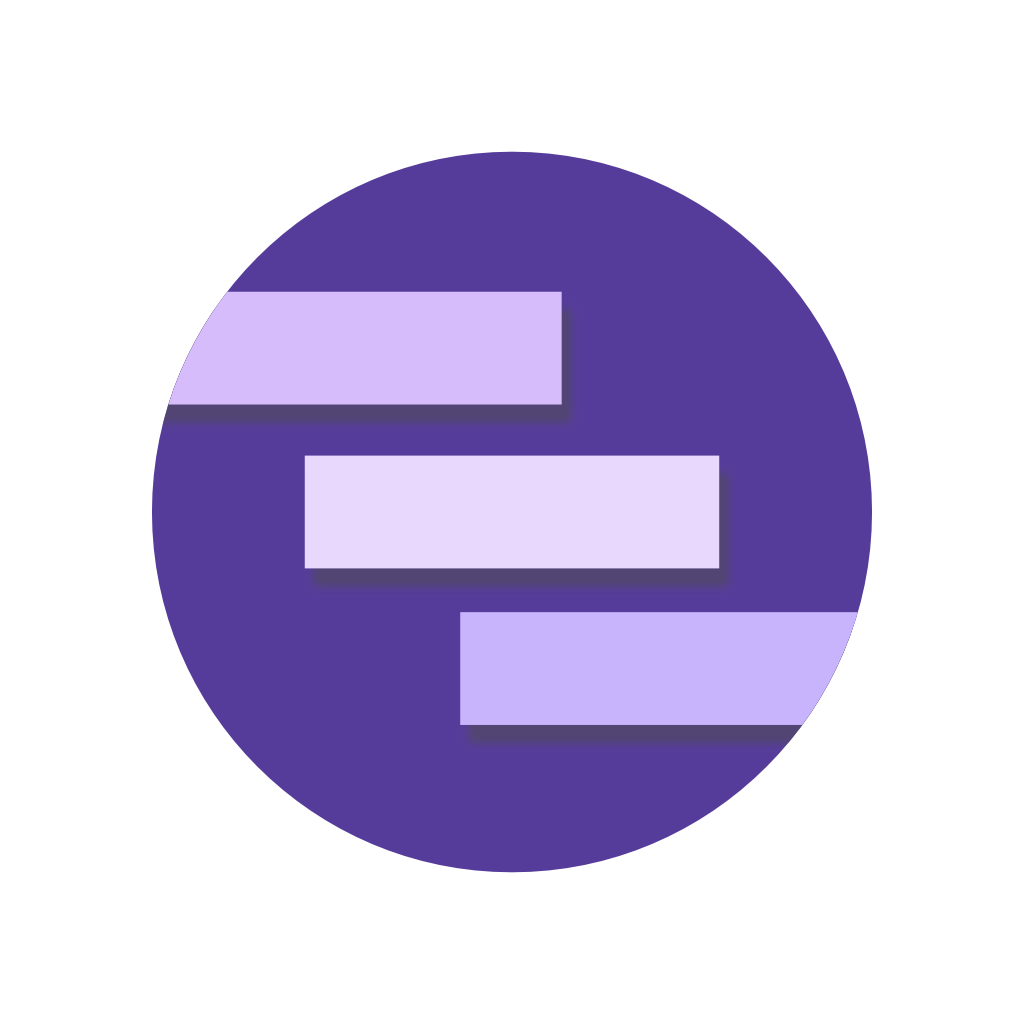@notifee/react-native / EventDetail
Interface: EventDetail
An interface representing the different detail values which can be provided with a notification event.
View the Events documentation to learn more.
blocked?
optionalblocked:boolean
The notification blocked status of your entire application.
The blocked detail is available when the event type is EventType.APP_BLOCKED.
channel?
optionalchannel:NativeAndroidChannel
The channel that had its block state changed.
Note that if the channel no longer exists during the time the event was sent the channel property will be undefined.
The channel detail is available when the event type is EventType.CHANNEL_BLOCKED.
channelGroup?
optionalchannelGroup:NativeAndroidChannelGroup
The channel group that had its block state changed.
Note that if the channel no longer exists during the time the event was sent the channel group property will be undefined.
The channel group detail is available when the event type is EventType.CHANNEL_GROUP_BLOCKED.
input?
optionalinput:string
The input from a notification action.
The input detail is available when the EventType is:
EventType.ACTION_PRESS- The notification quick action has input enabled. View
AndroidInputfor more details.
notification?
optionalnotification:Notification
The notification this event relates to.
The notification details is available when the EventType is one of:
pressAction?
optionalpressAction:NotificationPressAction
The press action which triggered the event.
If a press action caused the event, this property will be available allowing you to retrieve the action ID and perform logic.
The press action details is available when the EventType is one of: