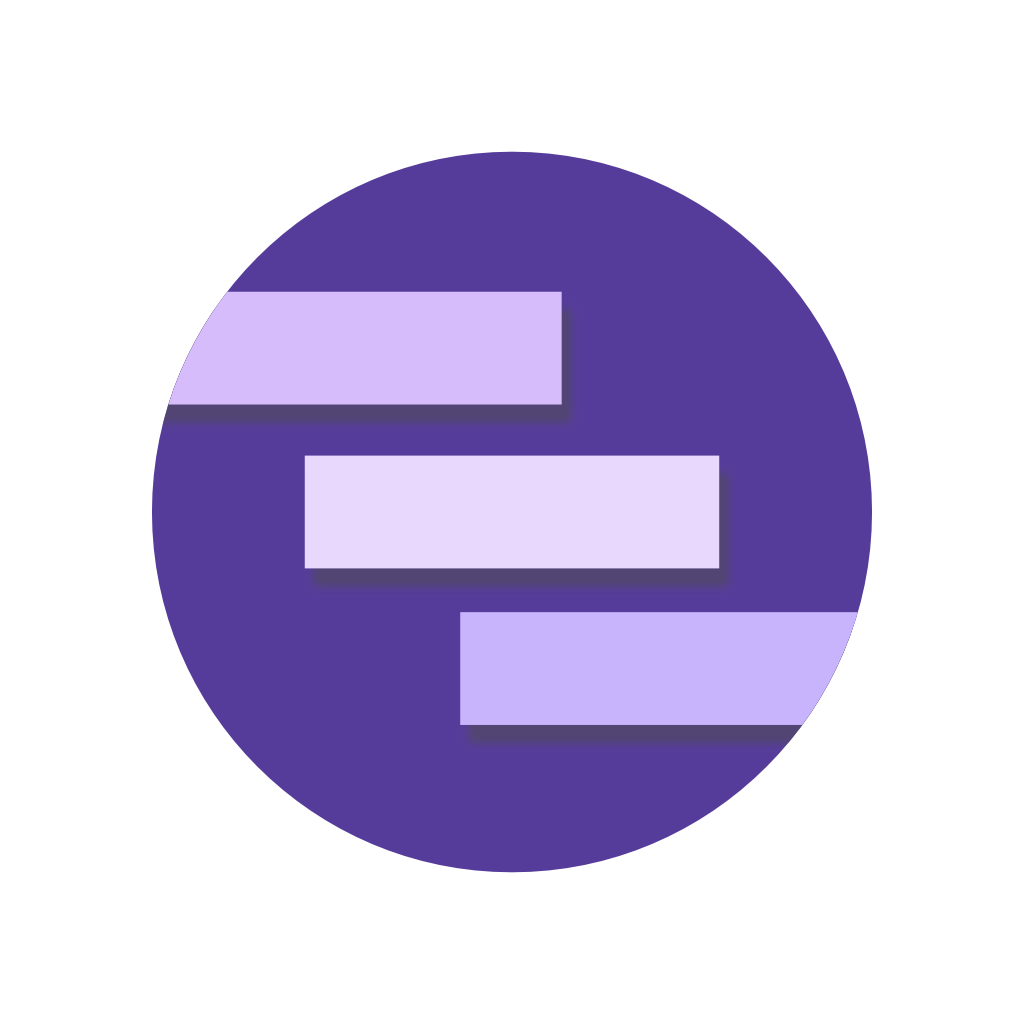@notifee/react-native / NotificationIOS
Interface: NotificationIOS
The interface for iOS specific options which are applied to a notification.
To learn more about iOS notifications, view the iOS documentation for full examples and usage.
attachments?
optionalattachments:IOSNotificationAttachment[]
Optional array of IOSNotificationAttachment interfaces.
Attachments allow audio, image, or video content to be displayed with the notification, enriching the user's experience.
View the Attachments documentation for more information and usage examples.
badgeCount?
optionalbadgeCount:null|number
The application badge count number. Set to null to indicate no change, or 0 to hide.
categoryId?
optionalcategoryId:string
The id of a registered IOSCategory (via the setNotificationCategories API) that will be used to determine the
appropriate actions to display for the notification.
communicationInfo?
optionalcommunicationInfo:IOSCommunicationInfo
Optional property for communication notifications
critical?
optionalcritical:boolean
If the notification is a critical alert set this property to true; critical alerts will bypass the mute switch and also bypass Do Not Disturb.
criticalVolume?
optionalcriticalVolume:number
The optional audio volume of the critical sound; a float value between 0.0 and 1.0.
This property is not used unless the critical: true option is also set.
foregroundPresentationOptions?
optionalforegroundPresentationOptions:IOSForegroundPresentationOptions
Optional property to customise how notifications are presented when the app is in the foreground.
By default, Notifee will show iOS notifications in heads-up mode if your app is currently in the foreground.
interruptionLevel?
optionalinterruptionLevel:IOSNotificationInterruptionLevel
Value that indicate the importance and delivery timing of a notification.
launchImageName?
optionallaunchImageName:string
The launch image that will be used when the app is opened from this notification.
sound?
optionalsound:string
The name of the sound file to be played. The sound must be in the Library/Sounds folder of the app's data container or the Library/Sounds folder of an app group data container.
If the file is not found in a container, the system will look in the app's bundle.
Use 'default' to use the default system sound.
summaryArgument?
optionalsummaryArgument:string
The argument that is inserted in the IOSCategory.summaryFormat for this notification.
See IOSCategory.summaryFormat.
summaryArgumentCount?
optionalsummaryArgumentCount:number
A number that indicates how many items in the summary are being represented.
For example if a messages app sends one notification for 3 new messages in a group chat, the summaryArgument could be the name of the group chat and the summaryArgumentCount should be 3.
If set, value cannot be 0 or less.
See IOSCategory.summaryFormat.
targetContentId?
optionaltargetContentId:string
The identifier for the window to be opened when the user taps a notification.
This value determines the window brought forward when the user taps this notification on iPadOS.