Events
When Diagral integration receive webhooks from the Diagral Cloud, all Webhook received are propagated to Home Assistant Event and can be monitor with the event type DIAGRAL_EVENT.
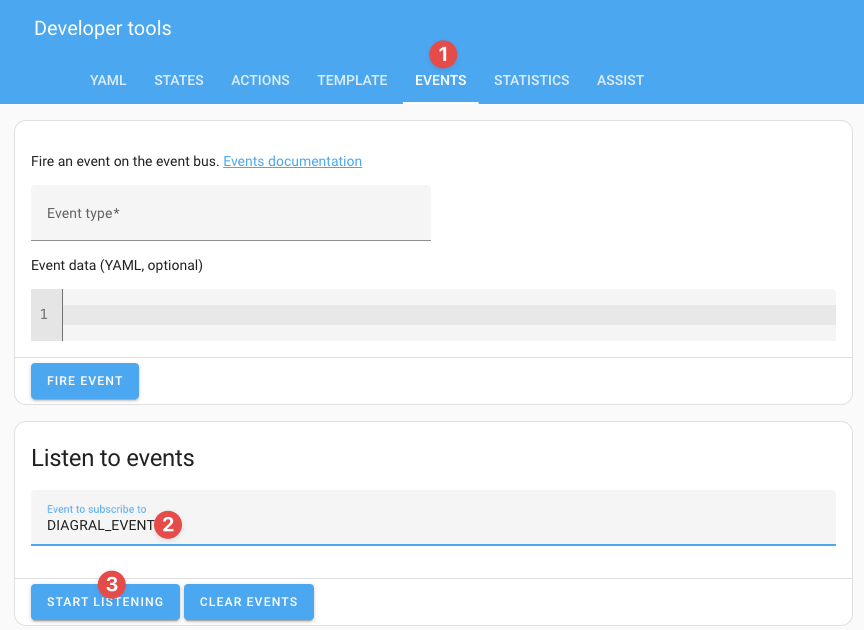
Example of Event
event_type: DIAGRAL_EVENT
data:
type: STATUS
data:
transmitter_id: 1234567890ABCD
alarm_code: "3401"
alarm_description: LOCAL-ARMING-OF-GROUP
group_index: NIGHT_MODE_GROUP_CODE
detail:
device_type: null
device_index: null
device_label: null
user:
username: HereMyName
user_type: owner
date_time: "2025-02-25T17:59:58.008154+00:00"
origin: LOCAL
time_fired: "2025-02-25T17:59:59.359763+00:00"
context:
id: 01JMZ480KZPV5J7M1FX2QQWT47
parent_id: null
user_id: null
The information provided by the received webhook is located in the data key.
The type can be:
STATUSALERTANOMALYUNKNOWN(If you encounter this issue, please open a GitHub issue and provide all relevant event details for further investigation)
The relationship between alarm_code and type is documented here.
Additional fields include:
transmitter_id: ID of the device that triggered the eventalarm_code: Alarm code defined internally by Diagralalarm_description: Description of thealarm_codeprovided by Diagralgroup_index: Group ID or specific group (e.g., NIGHT_MODE_GROUP_CODE) affected by the action that triggered the eventdetails:device_type: Type of device (e.g., CAMERA, CENTRAL, COMMAND, SENSOR, SIREN, TRANSCEIVER, TRANSMITTER)device_index: Sensor ID (empty ifdevice_typeis CENTRAL)date_time: Datetime when the event was emitted by Diagral
user:username: The full name of the user who initiated the event (if it was triggered by a user action)user_type: Type of user
date_time: Date and time when the event was initiated by Diagral
Username information from events is also stored in the Alarm Control Panel attributes under the changed_by field.