Issues
Debugging the integration
Diagnostic File
On the device info page for the device entity, you will see a "Download Diagnostics" button. Make sure you upload this to your GitHub issue.
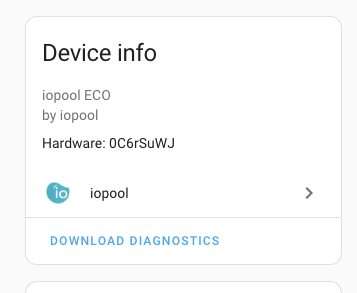
All confidential information is REDACTED, but please verify before uploading the file to your GitHub issue.
Debug Logging
When logging a bug, always ensure you send us the debug logs.
If you are hitting issues during initial integration setup, you will need to enable logs in your configuration.yaml file by adding the following and restarting Home Assistant:
logger:
default: info
logs:
custom_components.iopool: debug
If you have previously successfully installed the integration, debug logs can be enabled from the integration page within Home Assistant:
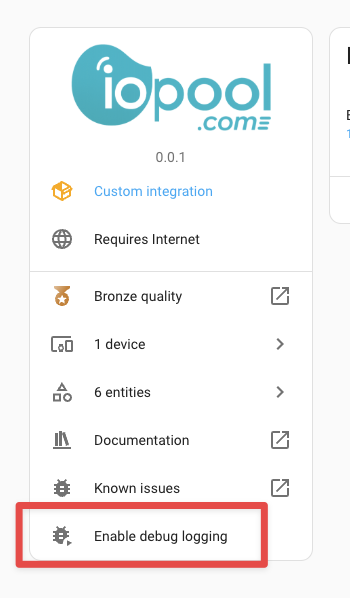
When you disable debug logs through the interface, the integration logs will be automatically downloaded. Also, the debug logs will appear in the standard Home Assistant logs.
Declare issue
If you encounter an issue, you can open a GitHub issue and share all relevant information to help us resolve it as quickly as possible.
Logs may contain confidential or personal information (API key, pool names, etc...). Therefore, it is essential that you verify the content of all logs/files that you share.