Events
When the iopool integration triggers internal actions or scheduled events (such as filtration slot start/end, boost, or mode changes), it publishes events to the Home Assistant Event Bus.
All events use the event type IOPOOL_EVENT.
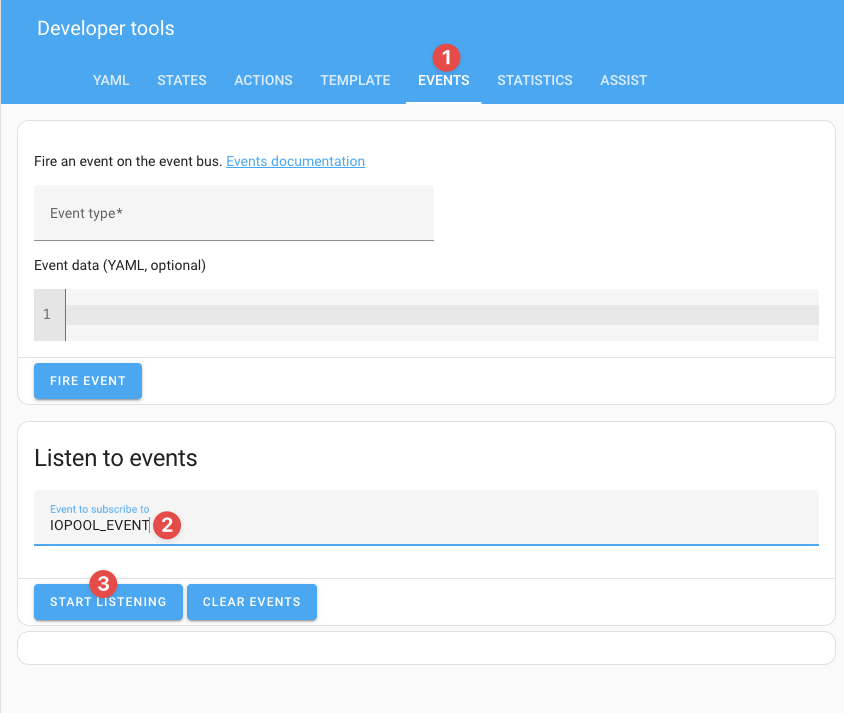
Event: IOPOOL_EVENT
All iopool events are published under the event type IOPOOL_EVENT.
You can use these events in Home Assistant automations to trigger notifications, scripts, or other actions based on pool status changes, filtration cycles, or recommendations.
Event Structure
Each event has the following structure:
event_type: IOPOOL_EVENT
data:
type: <EVENT_TYPE>
pool_id: <POOL_ID>
pool_title: <POOL_NAME>
data: <EVENT_DATA>
origin: LOCAL
time_fired: <timestamp>
context:
id: <event_id>
parent_id: null
user_id: null
type: The event type (see list below)pool_id: The unique ID of the pool concernedpool_title: The name of the pooldata: Event-specific data (see below)
List of Published Events
The following events are published by the integration:
| Event Type | Description |
|---|---|
BOOST_START | A boost filtration period has started |
BOOST_END | A boost filtration period has ended |
BOOST_CANCELED | A boost filtration period was canceled before its end |
SLOT1_START | Summer slot #1 filtration started |
SLOT1_END | Summer slot #1 filtration ended |
SLOT2_START | Summer slot #2 filtration started |
SLOT2_END | Summer slot #2 filtration ended |
WINTER_START | Winter filtration started |
WINTER_END | Winter filtration ended |
Example Events
Example: BOOST_START
event_type: IOPOOL_EVENT
data:
type: BOOST_START
pool_id: 123456
pool_title: "My Pool"
data:
start_time: "2024-06-01T10:00:00+02:00"
end_time: "2024-06-01T14:00:00+02:00"
duration_minutes: 240
origin: LOCAL
time_fired: "2024-06-01T10:00:01.000000+02:00"
context:
id: 01JZ1234567890ABCDE
parent_id: null
user_id: null
Example: SLOT1_START
event_type: IOPOOL_EVENT
data:
type: SLOT1_START
pool_id: 123456
pool_title: "My Pool"
data:
start_time: "2024-06-01T06:00:00+02:00"
end_time: "2024-06-01T08:00:00+02:00"
duration_minutes: 120
origin: LOCAL
time_fired: "2024-06-01T06:00:01.000000+02:00"
context:
id: 01JZ1234567890ABCDE
parent_id: null
user_id: null
Example: SLOT2_END
event_type: IOPOOL_EVENT
data:
type: SLOT2_END
pool_id: 123456
pool_title: "My Pool"
data:
start_time: "2024-06-01T18:00:00+02:00"
end_time: "2024-06-01T20:00:00+02:00"
duration_minutes: 120
boost_in_progress: "None"
remaining_boost_duration_minutes: 0
day_filtration_objective_minutes: 360
day_filtration_elapsed_minutes: 360
day_filtration_elapsed_percent: 100
origin: LOCAL
time_fired: "2024-06-01T20:00:01.000000+02:00"
context:
id: 01JZ1234567890ABCDE
parent_id: null
user_id: null
Example: WINTER_END
event_type: IOPOOL_EVENT
data:
type: WINTER_END
pool_id: 123456
pool_title: "My Pool"
data:
start_time: "2024-12-01T03:00:00+01:00"
end_time: "2024-12-01T05:00:00+01:00"
duration_minutes: 120
boost_in_progress: "None"
remaining_boost_duration_minutes: 0
day_filtration_objective_minutes: 120
day_filtration_elapsed_minutes: 120
day_filtration_elapsed_percent: 100
origin: LOCAL
time_fired: "2024-12-01T05:00:01.000000+01:00"
context:
id: 01JZ1234567890ABCDE
parent_id: null
user_id: null
Event Data Details
Depending on the event type, the data field contains:
-
For BOOST events (
BOOST_START,BOOST_END,BOOST_CANCELED):start_time: ISO8601 datetime when boost started (local time)end_time: ISO8601 datetime when boost ended or was canceled (local time)duration_minutes: Duration of the boost in minutes
-
For SLOT and WINTER events:
start_time: ISO8601 datetime when filtration startedend_time: ISO8601 datetime when filtration endedduration_minutes: Duration of the slot/winter filtration in minutesboost_in_progress: Current boost state (None,1H,2H,4H, etc.)remaining_boost_duration_minutes: Minutes left in boost (if any)day_filtration_objective_minutes: Target filtration duration for the dayday_filtration_elapsed_minutes: Elapsed filtration time for the dayday_filtration_elapsed_percent: Percentage of daily objective reached
Usage in Automations
You can use these events in Home Assistant automations to trigger notifications, scripts, or other actions.
For example, to notify when a boost ends:
automation:
- alias: "Notify when pool boost ends"
trigger:
- platform: event
event_type: IOPOOL_EVENT
event_data:
type: BOOST_END
action:
- service: notify.mobile_app_your_phone
data:
message: "The boost filtration for your pool has ended."
All event times are in your Home Assistant's local timezone.