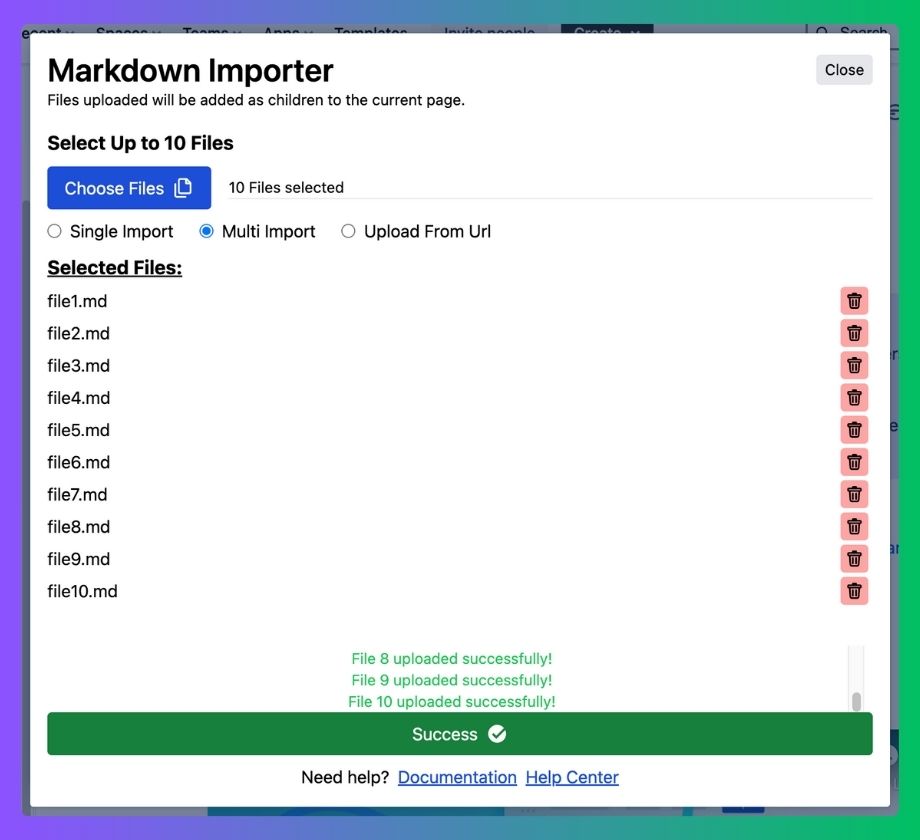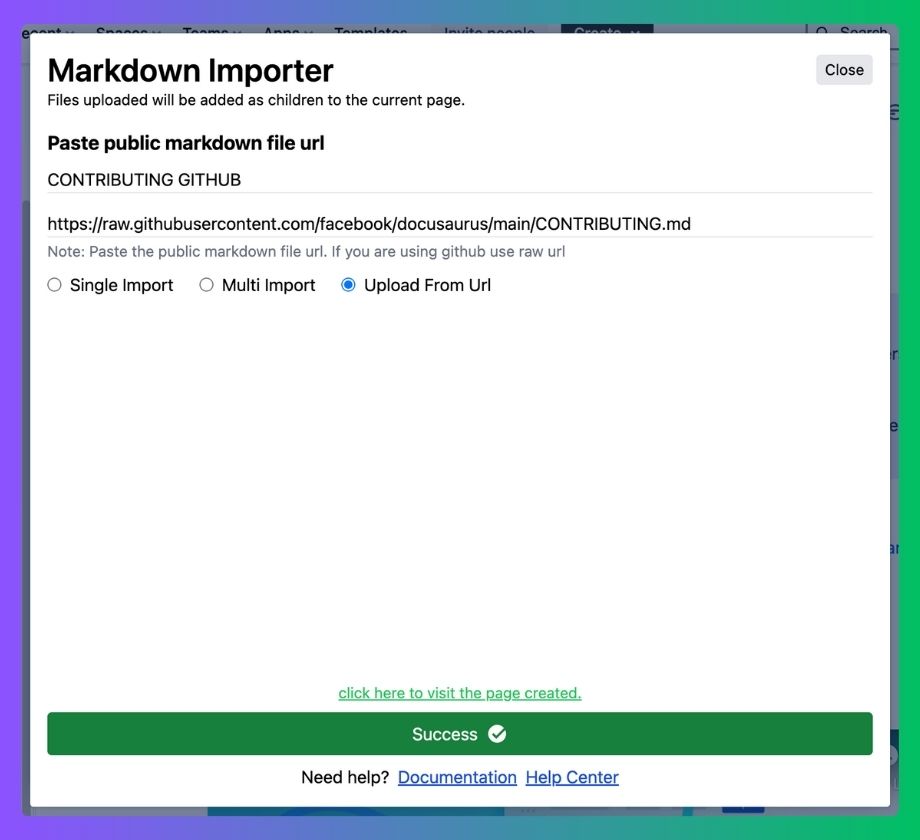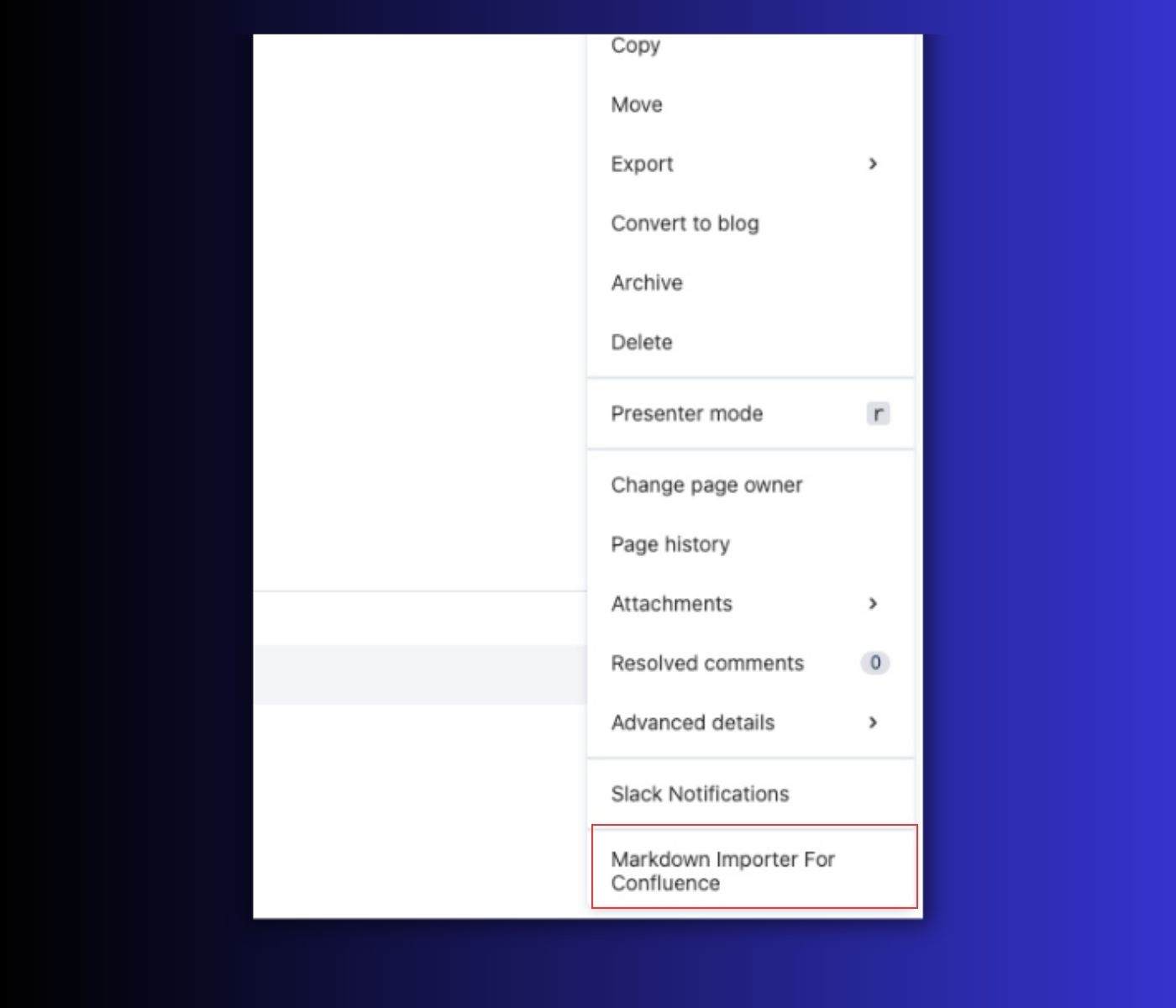Markdown Importer For Confluence
Markdown Importer For Confluence effortlessly transforms markdown documents into professional Confluence pages.
Installation
You can install Markdown Importer for Confluence from the Atlassian Marketplace.
Easy Access
To access your checklists, follow these simple steps:
- Navigate to the any Confluence page.
- Look for the three dots on the right side (Content Action Menu).
- From the Content Action Menu Click & Select Markdown Importer for Confluence
- Or, Press I from your keyboard to quick access.